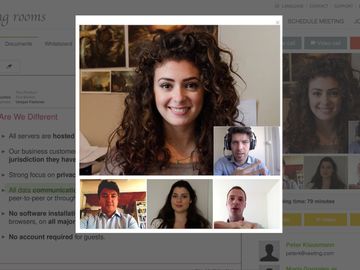Frequently Asked Questions
Technical Issues
MWMNOW powered by XmarteK LLC
END USER QUESTIONS
How to Use the Virtual Room
- How do you use it?
Using MWMNow Virtual Rooms is simplicity itself. Once you have your trial account set up all you need to do is log in to your account and schedule a meeting from the link at the top of the site. The system will create a unique meeting link at this point for you to send to all your meeting participants. You could also check the box to receive a meeting email yourself containing the meeting link and the meeting agenda if you created one. In this case you would simply forward the mail to your colleagues. This mail also contains an ICS extension to allow your meeting to be added to applications with iCalendar support such as Google and Mac Calendar or Microsoft Outlook. (A complete list can be found here: http://en.wikipedia.org/wiki/List_of_applications_with_iCalendar_support).
When all of your meeting participants click on their links the meeting starts in their browsers and you will see them appear in the collaboration screen. In an audio only meeting all you will see is their names and possibly their email addresses if they have set it when they joined the meeting.
Most of the screen is devoted to the collaboration area where you can view documents and presentations, scribble on the whiteboard or add notes and chat.
When you decide to end the meeting, you will be given another chance to supply your email address so the system can send you your documents and notes. On your MWMNow Virtual Rooms calendar you will still be able to see your meeting and all the documents used. They are not deleted automatically and remain accessible to you until you decide to remove them.
- What is a meeting url?
The meeting URL is a unique link to your meeting. You can send this link to your meeting participants. Once they click on the link, they are automatically directed to your meeting room.
- How many documents can I share?
Private meeting rooms allow you to share documents up to a combined size of your entire available store. Individual document sizes are limited to 75mb.
- What is the maximum number of participants?
Up to five endpoints can join a Standard meeting. Up to 10 endpoints can join a Boardroom meeting. Up to 50 endpoints can join a Webinar meeting. The number of individual attendees participating at each endpoint is your choice.
- How many users can access one account?
When you create an account, you will define at least one account administrator. These administrators will be the main account holders and are responsible for payments and for managing your team. An account administrator can grant access to your meeting rooms to as many team members as you like. Any member who has access to your meeting rooms is called a "meeting organizer". A meeting organizer can schedule and manage meetings, upload and delete documents. However, only an account administrator can make further payments or add meeting organizers.
- If I have more questions, who can I ask? How do I report a problem?
Use the “feedback” link at the top of this website to report your problem or ask a question. Please be as specific as possible. We promise to respond within 24 hours. We are continuously refining our service and appreciate your assistance in pointing out any areas that need improvement.
MWMNow Support: Most Common Questions and AnswerS
General Questions
- What is the MWMNow Rooms service?
The MWMNow virtual Room is a subscription-based videoconferencing and collaboration service that is accessible online. The service is aimed at businesses who need to hold virtual video and or audio meetings with customers and colleagues globally and locally. No special hardware or software is required to use it apart from a computer with a camera and a microphone and an internet connection. MWMNow virtual Room is made available as a SaaS application. It is software that does not have to be downloaded but is simply accessed on the Internet.
- Why is MWMNow virtual Room not a cloud service?
Although you may think that this adds up to a cloud service, it in fact can not really be considered as such for one very important reason. That is that normal cloud services spread your data all over the world for reasons of latency to speed up access to your information and in order to ensure that if some data centers become inaccessible they will still be able to retrieve your data in a timely fashion. But they can't say where your data resides. In a court of law this makes a difference. We store and backup your meeting documents in more than one location but only in one jurisdiction, Switzerland. You know exactly where they are, and you can prove it in court if necessary.
- What are the benefits?
The usefulness and benefits of videoconferencing are well known. The ability to communicate with customers and stakeholders remotely with clear audio and video streams is valued for the convenience it provides, the resources saved, and the travel hassle it reduces. There are many services available to choose from, large and small. Free services such as Skype and Google Hangouts for instance are well known and easily accessible but are not always ideal for businesses who need security and support and who want a service that doesn't require all your meeting participants to be permanently on your call list.
MWMNow Virtual Rooms is a secure service that addresses many of these issues and provides additional tangible benefits.
For instance, MWMNow Virtual Rooms is a secure browser-based service which essentially means that it is always available on the Internet. There is nothing to download in order for you to start using it. This also means that updates and new features are seamlessly made available and there is no need to mobilize your IT department to test or install anything. Email support is available and for larger accounts, telephone support also. We keep your email addresses private and we encrypt all your communications whether audio or video.
All your meeting participants will appreciate the ease with which they will be able to communicate with you since there is nothing to do on their end except click on a meeting link that you send them. The meeting will immediately start in their default browser after requesting their permission to share their camera and microphone. It really is this easy to use.
And that's not all. In addition to the online meetings you also have a suite of collaboration tools available that you can use during your meeting. Documents can be uploaded ahead of time or during your meeting. Your participants can download these of course or you can display them onscreen and annotate them together. Tools include a whiteboard, private and shared text chat, meeting minutes and desktop sharing. And at the end of the meeting the system will mail everyone all the documents and their respective private and shared notes and minutes.
- How is it delivered?
MWMNow Virtual Rooms is always delivered on the web on the MWMNow Virtual Rooms website unless you have a corporate white label version in which case it will be delivered from your own in-house server. This is essentially a locked down version of the service that you have complete control of. Handy if you are a bank with strict compliance rules to contend with.
Another option is to have the MWMNow Virtual Rooms service embedded with your own software. So for instance you might have a membership system and would like all your members to have the ability to schedule and hold virtual meetings directly within your membership system. In this case you would still be accessing our service on the internet but through our software API and it would look as if it was part of your own software. In this case we would handle all the updates etc. as normal and you would get all the same benefits as before but with the added ability to seamlessly brand the service with your own logo and corporate colors.

Technical Questions

Which web browsers are supported?
Currently, the most recent versions of the following web browsers are supported:
- Google Chrome
- Mozilla Firefox
- Opera
The MWMNow Rooms application works on all platforms where these browsers are available, except on iOS where only Safari is supported.
Does this service work on Andriod and iOS?
Recent Android versions support all the web browsers that can be used to access our service. (Be aware that joining a meeting via a mobile device will use data from your data plan!) You can join a meeting with Safari and the latest iOS version too.
Security and Privacy
Is this Service Secure?
We take in-depth precautions to maintain privacy. All communication between your browser and the veeting.com servers use 256-bit TLS encryption. This is the same technology used by online banks and shopping sites. We don't serve data from other servers than our own. Audio and video conversation is entirely encrypted by the DTLS-SRTP standard. We hash every password in our database with individual salt.
What do you do with the user data? Is it kept private?
We use customer data only for technical debugging of our service offering and for anonymous usage statistics that we use internally in our company to improve our service. We will never access or read your data internally or externally. We will never give 3rd parties access to your data. We do not share your data with anyone except when we are legally obliged to do so under Swiss law. Please refer to our privacy policy for more information.
Copyright © 2017 Meet With Me Now - XmarteK All Rights Reserved.
Powered by XmarteK